Essential technical skills for online tutors
Elton Rodrigues 4 min read
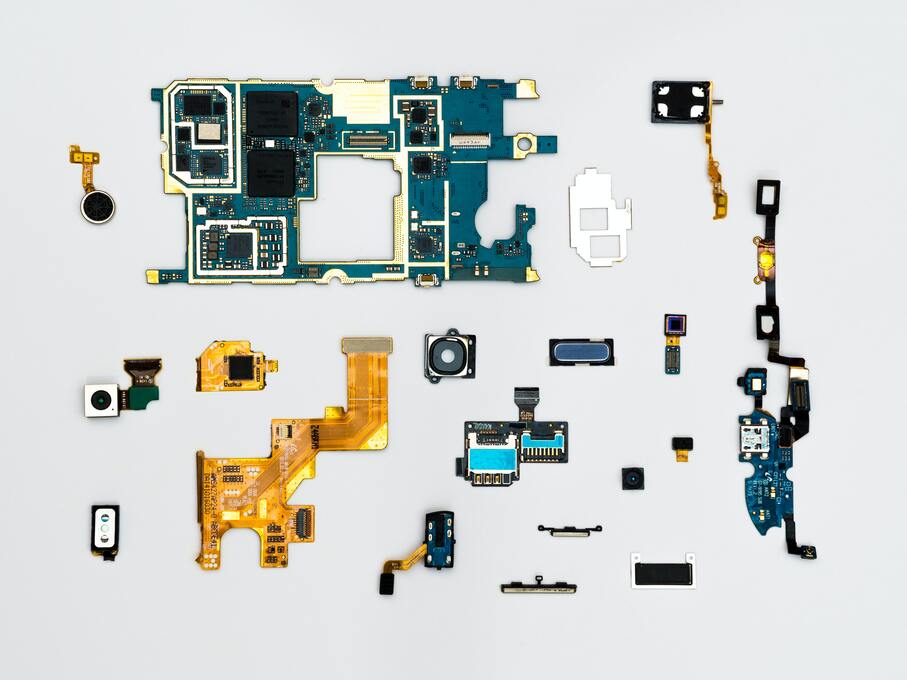
Along with time management, and communication skills technical skills are some of the most essential skills that tutors require to provide high-quality online educational experiences. Since technology works to bridge a lot of the gaps you’d otherwise be missing from face-to-face tutoring, you’ll need to be able to use it efficiently, and also guide your students
🔗 Familiarity with online collaboration tools
Online collaboration tools form the backbone of virtual tutoring. Being familiar with online whiteboards, and meeting applications is essential. These tools enable you to connect with students, exchange learning materials, and engage in discussion. As a basic guide, every tutoring lesson requires some form of video call, a way to collaboratively draw or annotate on the same page, and sometimes the ability to share screens to look at an external resource. The categories of software that fulfil this from most relevant to online tutoring to least relevant are education-specific collaboration platforms, general online whiteboards, video call apps, and instant messaging/teamwork apps. It’s worth taking some time to familiarize yourself with common apps in these categories, then pick one to do your online tutoring. Common problems with these apps include issues with connectivity, video conferencing, document upload and steep learning curves
🎮 Education-specific collaboration platforms
When it comes to online tutoring, using education-specific platforms is the best choice. These platforms offer everything you need in one place - a workspace with multiple input options, video calls with screen sharing, and tools specifically designed for teaching
Unfortunately, most of these platforms require payment, with monthly subscriptions that can be expensive. While they do offer free options, they’re extremely limited and their only purpose is to make you upgrade. It can be frustrating to feel like you’re being teased with limited functionality. You can find many examples of such software with a quick Google search
If you’re looking for a free platform that offers all the features mentioned, doesn’t limit your time, and provides a fast and responsive workspace for education, consider trying Kedyou. It’s completely free and purpose-built for small-group education and tutoring
🥗 General online whiteboards
General online whiteboard tools like Miro, Mural, and Microsoft Whiteboard, are commonly used for collaborative meetings in large companies. While they offer features like multi-input workspaces and video calls, they lack specific tools for subjects like Math and Science that are essential for teaching
Because these apps target big companies they usually come with expensive subscriptions. This is partly due to integrations with productivity and management apps, which you have to pay for. To use these tools for teaching, you would need to spend a significant amount of money, and everyone in the lesson would need a tablet with a stylus. These apps are less effective for online tutoring and small-group education than education-specific options. However, if you’re willing to pay a premium for the brand, it may make students more comfortable using an online app for tutoring, especially if they’ve previously only done face-to-face
📹 Meeting applications
During the COVID-19 pandemic, popular apps like Zoom, Microsoft Teams, and Google Meet became widely used for online tutoring. These apps mainly focus on audio and video aspects of educational interactions
While these apps have recently added some collaboration features, they are usually behind subscription tiers and offer barebones collaborative functionality when compared to specialized software. When it comes to tutoring, education-specific software and general online whiteboards are better choices
These excel for anyone delivering presentations to larger groups of people, like 50-100 participants. In groups of this size, multi-input collaboration isn’t as important. Meeting applications work well by focusing on audio and visuals with a single person leading the group
Additionally, organizations may require the use of these apps due to exclusive software deals. So, it may be necessary to learn how to use them regardless
💬 Instant messaging and teamwork applications
Instant messaging and teamwork applications like Discord and Slack are not suitable for online tutoring. They lack the necessary features for effective tutoring, usually only offering basic video calling and minimal collaborative environments
On a positive note, they are usually free and offer a developed feature set in their free tiers. They can be fun to use with friends or for simple tasks, but they don’t provide the utility required for high-quality online tutoring. Kedyou will provide a better all-in-one tutoring experience than applications in this category free of charge. Alternatively, if you wish to use other applications, their free tiers will still likely be more useful for online tutoring
🧰 Digital content creation
When you tutor online, you can take advantage of computers and the internet to create digital resources. These resources are evergreen because they can be replicated without any extra cost and can be used over and over again, making them a great investment for tutors. They’re also more synergistic with collaborative software, however, many educational platforms will allow you to upload scanned images or PDFs, sometimes at an additional charge
By presenting information in a visually appealing and interactive way, you can engage your students more effectively during lessons. This not only improves your reputation as a tutor but also enhances the overall learning experience for your students
🤖 Leverage AI to help with content creation
As an online tutor, you can take advantage of advanced technology like ChatGPT and AI-based language models. We’re strong advocates for the responsible use of AI in education, and if used well these tools can be beneficial for both students and educators. You save time by using ChatGPT to do mundane tasks such as creating practice problems. You can also ask it to help you explain concepts in different ways to support student understanding
However, a word of caution - be cautious when using ChatGPT for research purposes. It may provide incorrect information with a high level of confidence. Before using any AI-generated information in your tutoring, we recommend fact-checking and verifying it first
🧠 Troubleshooting and technical Support
While tutoring you are likely to encounter technical issues during sessions. Your student will usually look to you for assistance if this happens. This is why it’s extremely important to get familiar with the software you choose to deliver your content on. Look up a basic process for solving simple technical issues such as internet connectivity, audio and video issues, and software compatibility problems.
🔧 Understanding of device issues, where to troubleshoot basic things, connection issues
Based on my experience own in technical support, doing the basics solves most problems. Starting with the simple step of turning it off and on again can work wonders (I know it’s cliché but it works, trust me I’m a doctor 😎). If that doesn’t work running built-in troubleshooters and doing a quick Google search will most likely sort it out
For your own knowledge, it’s worth learning where to find your devices on your operating system and how to access basic troubleshooters. Understanding your device’s inputs and outputs is also valuable. If you’ve tried everything and the issue persists, having a backup program ready ensures smooth sessions without interruptions. If something goes wrong in the middle of a tutoring lesson, be honest with your student and don’t charge them for time spent on troubleshooting. Most students appreciate your effort and fairness, and they will work with you to find a solution
